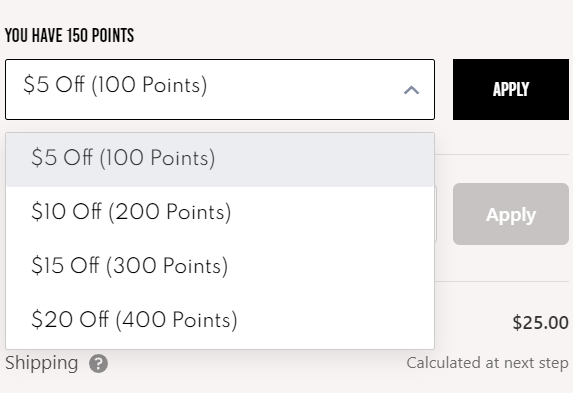How do I earn and redeem my reward points?Updated a year ago
We proudly offer all customers the opportunity to become VIP members to earn and redeem reward points for money spent on our website.
EARNING REWARD POINTS
To accumulate reward points, you must have an account registered on our website. If you don't have an account on our website yet, please click here to create your customer user first. Every time you log in to your account to place an order, you can earn 1x reward point per USD you spend with us online.
All new accounts begin with Bronze status by default. When you reach Silver status (achieved after spending a subtotal of 500 USD) or Gold status (achieved after spending a subtotal of 1,000 USD), you can earn reward points faster for each purchase. Reward points cannot be transferred or distributed to multiple or different accounts.
REDEEMING REWARD POINTS
Reward points are set to expire after a year of inactivity on an account. For every 100x reward points you have available, you can redeem a one-time code of 5 USD off. Please note that codes redeemed from reward points cannot be combined with any other offers at checkout. Whenever you log in to your account, you can redeem reward points in two ways:
1. You can scroll down on our Rewards Program page to redeem a one-time code.
This special code can be manually applied as a coupon/discount at the checkout page. Once you decide to redeem your reward points this way, this action is final and cannot be reversed.
If you do not use the one-time code and want the reward points to go back to your account, please email our customer service team for further assistance.
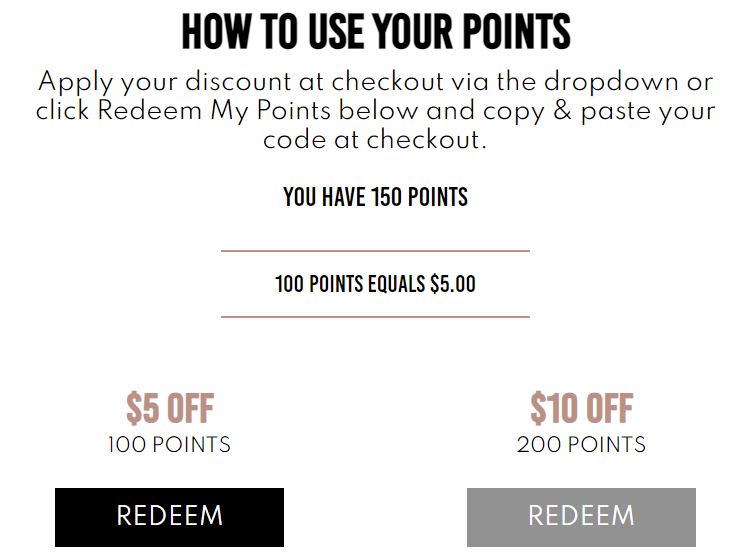
2. You can see the option to redeem your reward points on the upper right when you head to the checkout page. Please note this might not appear if you use Shop Pay as your chosen method of payment.
Therefore, you must click on the Rewards Program page to redeem your reward points for a one-time code before going to checkout.